How much internet speed do you need?
Feeling overwhelmed by the options and still unsure what speed is right for your needs? Don’t be! We answer all your toughest questions in these helpful internet speed guides.

Unsure how much internet speed you need? Our detailed guide explores the various speed tiers available to help you determine the best internet speed for your online needs.
What you'll learn:
- Understanding internet speeds
- Upload speeds vs. download speeds
- Symmetrical speeds vs. asymmetrical speeds
- WiFi speeds vs. internet speeds
- Types of internet connection
- Calculating your internet speed requirements
- What is a good internet speed?
- Factors affecting internet speeds
- How to improve your internet speed
- Improve WiFi speeds
- How to test your internet speed
- Frequently asked questions
Understanding internet speeds
Internet speed refers to the data transfer rate between the internet and your device. It’s typically measured in megabits per second (Mbps) and gigabits per second (Gbps).
| Internet download speed | Best for | Ideal for |
|---|---|---|
| 100 Mbps |
|
1-2 people |
| 300 Mbps |
|
2-6 people |
| 600 Mbps |
|
6-10 people |
| 1 Gig |
|
11-15 people |
| 1.5 Gig |
|
21-25 people |
| 2 Gig |
|
26 - 30 people |
| 5 Gig |
|
31- 40 people |
|
Internet download speed
100 Mbps
|
Best for
|
Ideal for
1-2 people |
|
Internet download speed
300 Mbps
|
Best for
|
Ideal for
2-6 people |
|
Internet download speed
600 Mbps
|
Best for
|
Ideal for
6-10 people
|
|
Internet download speed
1 Gig
|
Best for
|
Ideal for
11-15 people |
|
Internet download speed
1.5 Gig
|
Best for
|
Ideal for
21-25 people |
|
Internet download speed
2 Gig
|
Best for
|
Ideal for
26 - 30 people |
|
Internet download speed
5 Gig
|
Best for
|
Ideal for
31- 40 people |
Switch & save
Astound is the #1 cable ISP
Stream live content, work, surf, game and connect to multiple devices with speeds up to 1500* Mbps through our ultra‑reliable fiber‑powered network.*

Upload speeds vs. download speeds
Upload speeds
Upload speeds are the rate at which data transfers from your devices to the internet. They measure how fast your internet connection can move files, such as photos, videos or other content, to a server or another device online. Upload speeds are typically measured in megabits per second (Mbps).
Upload speeds are essential for various online activities, including:
- Uploading files to the internet
- Uploading content to social media platforms
- Sending emails with file attachments
- Video calls and video conferences
- Hosting online gaming sessions
Download speeds
Download speeds are the rate at which data transfers from the internet to your devices. Like upload speeds, download speeds are measured in megabits per second (Mbps) or, for higher-speed connections, gigabits per second (Gbps).
Download speeds are crucial for most online activities, including:
- Downloading large files
- Browsing the internet
- Playing online games with frequent game updates
- Streaming video content in HD/4K resolution
- Accessing cloud-based applications
Most users consider download speeds over upload speeds because many online activities involve data downloads.
Remember that various factors, such as your internet connection type and network congestion, influence the actual download speeds you experience.
Symmetrical vs. asymmetrical speeds
Symmetrical and asymmetrical speeds define the relationship between upload and download speeds in an internet connection.
Symmetrical speeds
Symmetrical speeds are internet connections that provide equal upload and download speeds. They are ideal for data-intensive activities like live streaming, cloud computing and online gaming.
| Plan Details | Download Speed | Upload Speed | Order Now |
|---|---|---|---|
| Symmetric Gig Internet | 1000 Mbps | 1000 Mbps | Check For Service |
|
Plan Details
Symmetric Gig Internet |
Download Speed
1000 Mbps |
Upload Speed
1000 Mbps |
Order Now
Check For Service |
Asymmetrical speeds
Asymmetrical speeds have different download and upload speeds, with higher download speeds than upload speeds. Asymmetrical internet plans are more common because they align with general internet usage patterns, where downloads are more frequent than uploading activities.
| Download speed | Upload speed | Order now |
|---|---|---|
| 300 Mbps | 50 Mbps | Check For Service |
| 600 Mbps | 50 Mbps | Check For Service |
| 1000 Mbps | 50 Mbps | Check For Service |
|
Download speed
300 Mbps |
Upload speed
50 Mbps |
Order now
Check For Service |
|
Download speed
600 Mbps |
Upload speed
50 Mbps |
Order now
Check For Service |
|
Download speed
1000 Mbps |
Upload speed
50 Mbps |
Order now
Check For Service |
WiFi that just works!
WiFi plans for any home
Tiny, large or somewhere in between; find WiFi coverage to fit any space. Blanket your entire home with a fast and ultra‑reliable connection.

WiFi speeds vs. internet speeds
While WiFi and internet speeds are used interchangeably, they refer to different contexts of your online experience.
WiFi speeds refer to the rate at which data transfers over a WiFi network. They are influenced by factors such as router-to-device distance, network congestion and signal obstructions. By contrast, internet speed refers to the data transfer rate to and from the internet. Internet speeds are influenced by factors such as the provider’s internet plan and the type of internet connection used.
Types of internet connection
Fiber internet
Fiber internet is a wired internet connection type that transmits data using fiber optic cables. Fiber optic cables contain glass fibers that transmit data as light signals, providing high speed, lower latency and consistent connections over long distances. Fiber internet connections are less susceptible to signal interference, attenuation and physical degradation.
Fiber internet provides gigabit+ speeds and can also support symmetrical speeds. These features make them ideal for bandwidth-heavy activities like streaming high-quality videos, large file transfers and online gaming.
Cable internet
Cable internet is a wired connection that transmits data as electric signals using coaxial cables to provide high-speed internet. The internet infrastructure allows for data transmission over long distances with minimal loss of signal quality.
Cable internet provides adequate speeds for various online activities, ranging from 100 Mbps to 1 gigabit. However, its infrastructure emphasizes asymmetrical speeds. Furthermore, cable internet is widely available in urban and suburban areas because of the cable infrastructure laid out for cable TV.
DSL
A Digital Subscriber Line (DSL) is an internet connection type that uses telephone lines to transmit internet data and traffic. It uses a separate frequency band for data transmission, allowing you to access the internet and make phone calls on the same line without interfering with each other.
DSL provides download speeds ranging from 1 Mbps to 400 Mbps, while upload speeds range from 384 Kbps to 8 Mbps.
The FWA technology gap
You deserve better internet
Fixed Wireless Access (FWA) uses radio waves which are impacted by obstacles like buildings and trees, resulting in reduced reliability.

5G home internet
5G home internet is a wireless internet service that uses 5G radio-wave cellular technology to provide high-speed internet connections. This technology benefits from 5G developments such as higher data speeds, lower latency and expanded capacity than previous 4G/LTE cellular technology.
However, because 5G home internet uses a wireless channel, factors such as network congestion, proximity to 5G towers and interference from physical obstacles all influence performance. Furthermore, its accessibility is limited to select urban and suburban areas as its infrastructure is in its early stages of development.
Satellite internet
Satellite internet is a wireless internet service that uses satellite technology to provide internet access to remote regions. It is an alternative for users who do not have access to other internet connections, such as fiber and cable internet.
Satellite internet provides internet speeds slower than fiber and cable. Its speeds range from 25 Mbps to 150 Mbps. However, satellite internet plans usually have data caps and higher latency and their performance is affected by adverse weather conditions.
Calculating your internet speed requirements
To calculate your internet speed requirements, you’ll need to understand your online activities and the number of users and devices in your home.
For example, streaming HD videos on platforms like Netflix and YouTube requires 5 to 25 Mbps. Competitive online gaming is best experienced with speeds of 100 Mbps, while remote work requires a baseline of 100 Mbps. The actual speeds you need for these activities can vary based on usage patterns, the quality of service you prefer and the number of devices and users connected.
The bandwidth requirements increase with the rise in the number of devices connected and the intensity of internet use. For example, a household with four users simultaneously streaming 4K content, gaming, video calling and browsing the internet will require more bandwidth capacity than a single user doing each activity at a time. Subscribing to an internet plan with higher speeds and bandwidth will enable you to handle multiple users and maintain a consistent connection.
Check for service
Get internet service that delights
Astound is ranked among the best for overall satisfaction*. When it comes to download speed and quality, Astound more than delivers.

How many Mbps do you need?
Adding smart home devices to your home network increases your internet speed requirements. The cumulative access to bandwidth by all connected devices can impact your internet connection. To avoid network congestion and bandwidth strain, you must ensure consistent speeds across all devices.
In the following chart, typical speeds you can expect to need are shown per device for each of the common activities listed.
| Activity | Minimum | Recommended |
|---|---|---|
| 1 Mbps | 3 Mbps | |
| Web browsing | 3 Mbps | 5 Mbps |
| Social media | 3 Mbps | 10 Mbps |
| Streaming SD video | 3 Mbps | 10 Mbps |
| Streaming HD video | 5 Mbps | 25 Mbps |
| Streaming 4K video | 25 Mbps | 100 Mbps |
| Online gaming | 25 Mbps | 100 Mbps |
| Streaming music | 1 Mbps | 5 Mbps |
| Video calls | 1 Mbps | 25 Mbps |
| Video conference calls | 5 Mbps | 50 Mbps |
|
Activity
Email |
Minimum
1 Mbps |
Recommended
3 Mbps |
|
Activity
Web browsing |
Minimum
3 Mbps |
Recommended
5 Mbps |
|
Activity
Social media |
Minimum
3 Mbps |
Recommended
10 Mbps |
|
Activity
Streaming SD video |
Minimum
3 Mbps |
Recommended
10 Mbps |
|
Activity
Streaming HD video |
Minimum
5 Mbps |
Recommended
25 Mbps |
|
Activity
Streaming 4K video |
Minimum
25 Mbps |
Recommended
100 Mbps |
|
Activity
Online gaming |
Minimum
25 Mbps |
Recommended
100 Mbps |
|
Activity
Streaming music |
Minimum
1 Mbps |
Recommended
5 Mbps |
|
Activity
Video calls |
Minimum
1 Mbps |
Recommended
25 Mbps |
|
Activity
Video conference calls |
Minimum
5 Mbps |
Recommended
50 Mbps |

What is a good internet speed?
An internet connection with at least 100 Mbps download speeds and 20 Mbps upload speeds is suitable for handling most internet activities.
However, this depends on the intensity of your activities and the number of connected devices and users in your home. Consider higher speeds if you have three or more users with multiple devices connected simultaneously.
What is a good internet speed for gaming?
For online gaming, you need at least 25 to 100 Mbps download speed and 5 to 20 Mbps upload speed.
However, you should consider higher speeds if you are a competitive gamer who plays multiplayer battle games, hosts gaming sessions and streams gameplay regularly. Aside from speed, ensure your connection has lower latency (less than 50 ms) to minimize lag and ensure a responsive gameplay experience.
What is a good internet speed for streaming?
An internet connection with at least 25 Mbps download and 5 Mbps upload speed is ideal for live streaming or watching HD/4K videos.
However, you’ll need higher speed tiers if you’re streaming from multiple devices or handling other bandwidth-intensive activities like gaming or large file transfers simultaneously to ensure minimal buffering.
What is a good internet speed for working from home?
You need at least 100 Mbps download speed and 10 Mbps upload speed to work from home.
Tasks such as video conferences, file sharing and access to cloud services are bandwidth-intensive and require such speeds to run. If you have many users at home with multiple devices connected simultaneously, you may consider higher speeds to provide an efficient work-from-home experience.
What is a good internet speed for an apartment?
Consider the number of people and devices and the internet usage patterns before choosing an internet speed for your apartment.
A 100 Mbps to 300 Mbps internet speed connection is adequate for an apartment with two to four users and multiple devices connected.
However, if household members engage in data-intensive activities like competitive gaming, 4K video streaming and remote work, you should consider higher speed tiers to provide a consistent online experience.
What is a good internet speed for a house?
Typically, houses have more people and connected devices than apartments. Before choosing an internet speed, consider the number of users and devices connected and the size of the house.
A 300 Mbps internet speed is adequate for a household with two to six users, while a 600 Mbps internet speed can handle six to ten users.
Factors affecting internet speeds
Various factors can influence your internet connection speeds, affecting your bandwidth and overall online experience.
Some of these factors include:
Type of connection
The technology that transmits internet signals to your home influences internet speeds. Fiber and cable connections typically provide faster speeds and more consistent connections, while satellite internet suffers from the highest latency.
Network congestion
Network traffic congestion, especially during peak hours, can slow internet speeds. Network congestion is mainly common with cable and 5G home internet due to cable’s shared infrastructure and 5G cell towers in densely populated areas.
Unlike 5G internet providers, cable providers are better able to predict usage on their network and scale up services as needed to support customers.
Hardware limitations
The quality of your internet setup’s hardware, such as outdated or damaged routers, modems and devices, can also affect your speed. Older devices may not support higher-speed connections due to obsolete network cards.
Learn more: Bring your own modem (BYOM)
ISP throttling
Internet providers may intentionally slow down internet speeds during high-traffic periods or when you exceed allotted data caps. Many satellite internet plans come with data caps, which, when exceeded, can lead to throttled speeds.
5G home internet providers can also throttle speeds as part of network management to prioritize certain types of traffic, especially in densely populated areas or peak usage.
Distance from the ISP office
The distance between your home and the provider office can affect your internet speed for some connections, such as DSL. The further away you are from the central office, the slower the speeds

eero Plus
eero Plus protects your family online with a password manager to safely create, store and share passwords, virus and malware protection and a VPN that lets you browse the web safely and securely.
How to improve your internet speed
A slow internet connection can negatively affect your experience while working, gaming, or streaming. Fortunately, there are several ways to improve your internet connection speed.
Here are several suggestions to optimize your internet connection speeds:
Upgrade your current plan
Consider upgrading to a higher speed tier if you are experiencing a slow internet connection with your current plan, especially if multiple users and devices are connected simultaneously.
Use an Ethernet connection
Using an Ethernet cable to connect your device to a router can significantly improve your internet speeds. The Ethernet cable reduces the potential interference or signal loss that occurs with wireless connections like WiFi. Ethernet cables also provide faster data transfer rates than wireless connections
Clean viruses/malware
Viruses and malware on your devices can slow down and impact your internet speeds when running in the background. Regularly scan and use anti-virus software to remove malicious programs from your devices.
Clear browser cache
After a while, your browser cache can accumulate a lot of data, slowing down browser speeds. Clearing your browser cache storage can free up memory space and improve browser performance.
Update systems/firmware
Regularly updating your routers, modems and devices’ software and firmware can improve security, fix bugs and enhance performance.
Close background applications
Close any unused background applications running on your devices. They slow down your internet speed and hinder the devices’ performance as well.

Mesh WiFi with
eero Secure
Enhanced Whole Home WiFi uses multiple routers (or eeros®) to boost range, speed, and stability, while eero Secure, included at no extra cost, offers parental controls, ad blocking, and internet backup for constant connectivity.
Improving WiFi speeds
You can increase your WiFi speed to improve your online experience in several ways:
- Change your router’s position to a central location
- Upgrade your router to a new model
- Use a WiFi mesh or WiFi extender
- Update your router’s firmware
- Power cycle your router
- Use an Ethernet connection
Mesh WiFi
A mesh WiFi system is a network setup of multiple nodes connected to a central router that expands the coverage area of a WiFi network in a home or space. The nodes are placed strategically around the house to broaden the coverage, provide a reliable connection and optimize WiFi performance.
Gaming router
If you are an avid gamer, consider purchasing a gaming router to enhance your internet connection for gaming sessions. It’s designed to optimize the online gaming experience by prioritizing internet traffic to and from gaming devices and reducing latency and lag.
How to test your internet speed
Running an internet speed test helps determine your current internet speeds and understand the performance of your internet connection.
Below is a step-by-step guide on testing your internet speed using online tools.
- Ensure no VPNs or other devices are connected to the internet. Pause any downloads, streaming or bandwidth-related activities.
- For best accuracy, connect your device to the router using an Ethernet cable or stay as close as possible to the router.
- Select a reliable internet speed test tool in your web browser.
- Run the test on the website you’ve chosen. The tool will test your connection’s download speed, upload speed and latency.
- Record the measurements provided.
To interpret the test results, consider the following tips:
- Download speed is the speed at which your device receives data from the internet.
- Upload speed is the speed at which your device sends data to the internet.
- Latency is the time it takes for a packet of data to be sent to and from the internet to your device. Latency is crucial for activities that require real-time responsiveness, such as video calls or online gaming.
If your internet speed test results are lower than your ISP advertised, contact them to identify any problems with your connection or to determine eligibility for a speed tier upgrade. Additionally, you can troubleshoot common issues affecting your connection or optimize your internet speeds.
Build your plan
Your perfect plan is just a click away
Get the speeds, WiFi, mobile and TV plans you need all at an affordable price. Bundle your services with Astound and see how much you can save.

Frequently asked questions
What is the average internet speed?
According to Speedtest Global, the average internet speed for fixed broadband in the US is 242.38 Mbps download and 30.68 Mbps upload.
What is a good upload speed?
A good upload speed generally ranges between 20 and 50 Mbps. This range is sufficient for activities that involve uploading data, such as video calls and uploading files to the internet. However, if you have demanding requirements, such as streaming online gameplay or accessing cloud-based applications, symmetrical 1 gig or 2 gig speeds may be necessary to provide consistent connections.
What is considered a fast internet speed?
Gigabit+ speeds are the fastest speed tiers available. They are ideal for handling demanding online activities like 4K/8K video streaming, competitive online gaming and multiple bandwidth-heavy tasks across various devices simultaneously.
What is a fast speed for WiFi?
Gigabit+ speeds are considered fast for WiFi. However, to achieve and fully use gigabit speeds, you must adopt newer WiFi standards, such as WiFi 6, WiFi 6E, or the latest WiFi 7. The newer standards support faster data rates, increased device capacity and improved power efficiency.
Additionally, you should ensure your devices are up to date and compatible with these WiFi standards to take advantage of your internet connection’s fast speeds.
Is 5G home internet fast enough?
5G home internet can deliver speeds up to 300 Mbps. However, its performance can be inconsistent compared to wired connections because of factors like distance from 5G cell towers, signal obstruction from obstacles like buildings and trees and network congestion.
Get Mobile + Internet Together
Find the mobile service, home internet and streaming that’s just right for you.
*Internet speeds may vary & are not guaranteed. Certain equipment may be required to reach advertised speeds. DOCSIS 3.1 modem with 2.5GE physical LAN port is required for 1 Gigabit speeds and higher. See astound.com/yourspeed for why speeds may vary. To view Astound’s FCC Network Management Disclosure see astound.com/policies-disclaimers. Limited time offer, subject to change without notice. Advertised promotional price valid for duration of the stated promotional period from time of service activation. Regular rates apply after promotional period ends. Equipment not included and is extra. Modem required for Internet service. Enhanced Wi-Fi or Whole Home Wi-Fi (eero) not included and is add’l. Offer includes a monthly discount for enrollment in both automatic payments (autopay) & paperless billing (e-bill). Discount of $10 applies with automated bank account deduction or a discount of $5 applies with automated credit/debit card payment. Valid email address required. Must complete enrollment in autopay and e-bill within 30-days of placing the order. Without enrollment, the discount does not apply. Discount appears on bill within 3 bill cycles after enrolling. If either autopay or e-bill is canceled, services are changed, or the account is not in good standing, then the monthly discount will be discontinued. Offer valid only for new residential Astound customers or previous customers with an account in good standing who have not had Astound service within the last 60 days. Any add’l services, equipment, premium channels & other tiers of service are subject to an add’l charge & regular increases. A one-time activation fee of $14.99 (in addition to any installation fees) will be charged & is subject to change. Add’l fees apply for taxes & surcharges, and are subject to change. WA RESIDENTS: unless otherwise specified, price does not include a 2% Regulatory Administration Fee. For details about taxes, fees & surcharges visit astound.com/fees. No early termination fees apply in the event service is terminated in advance of the promotional end date. Customer is responsible for any accrued service charges in the event service is canceled. Subject to credit check. Not all services & speeds are available in all areas. A multi-product discount may be available to qualifying addresses with a subscription to mobile, TV, and 600 Mbps Internet or higher. Discounts will be reflected in your order cart at time of purchase, if available. Other restrictions may apply. All services are governed by the Astound Customer Terms & Conditions that can be found at astound.com/policies-disclaimers. © 2025 Radiate HoldCo, LLC d/b/a Astound Broadband. All rights reserved.
While we have made every attempt to ensure that the information contained in this site has been obtained from reliable sources, Astound is not responsible for any errors or omissions, or for the results obtained from the use of this information. All information in this site is provided “as is”, with no guarantee of completeness, accuracy, timeliness and without warranty of any kind, express or implied, including, but not limited to warranties of performance, merchantability and fitness for a particular purpose. Certain links in this site connect to other websites maintained by third parties over whom Astound has no control. Astound makes no representations as to the accuracy or any other aspect of information contained in other websites.
Availability of streaming content from third-party sources is subject to change and certain third-party fees may apply. Separate streaming membership is required for these services (and sold separately). Access to Prime Video, Netflix, Hulu, Sling TV, FuboTV and other streaming services requires compatible TiVo equipment and RCNWaveGrandeenTouch Internet service.
Whole Home WiFi: Activation and installation not included. Up to $40/mo for Whole Home WiFi equipment. Additional eero devices available for an additional cost, per device. ©2025 Amazon.com, Inc. or its affiliates. eero and all related marks are trademarks of Amazon.com, Inc. or its affiliates. Amazon.com c/o eero LLC, 660 3rd St. San Francisco, CA.
eero Plus is available for an additional $9.99/month and requires subscription to whole home WiFi powered by eero.























