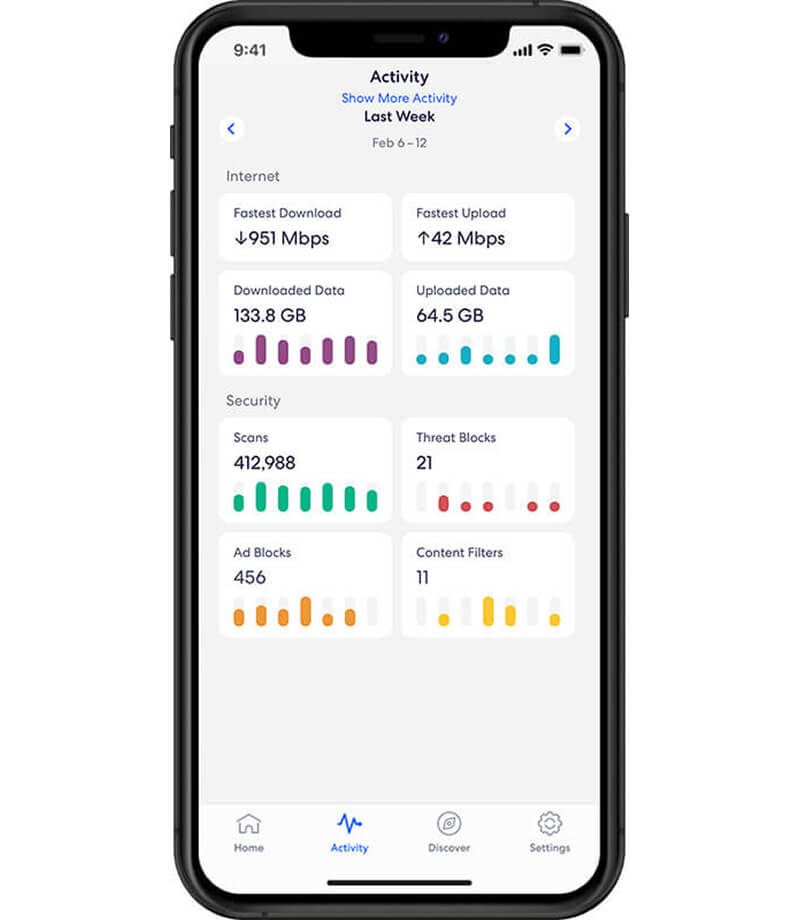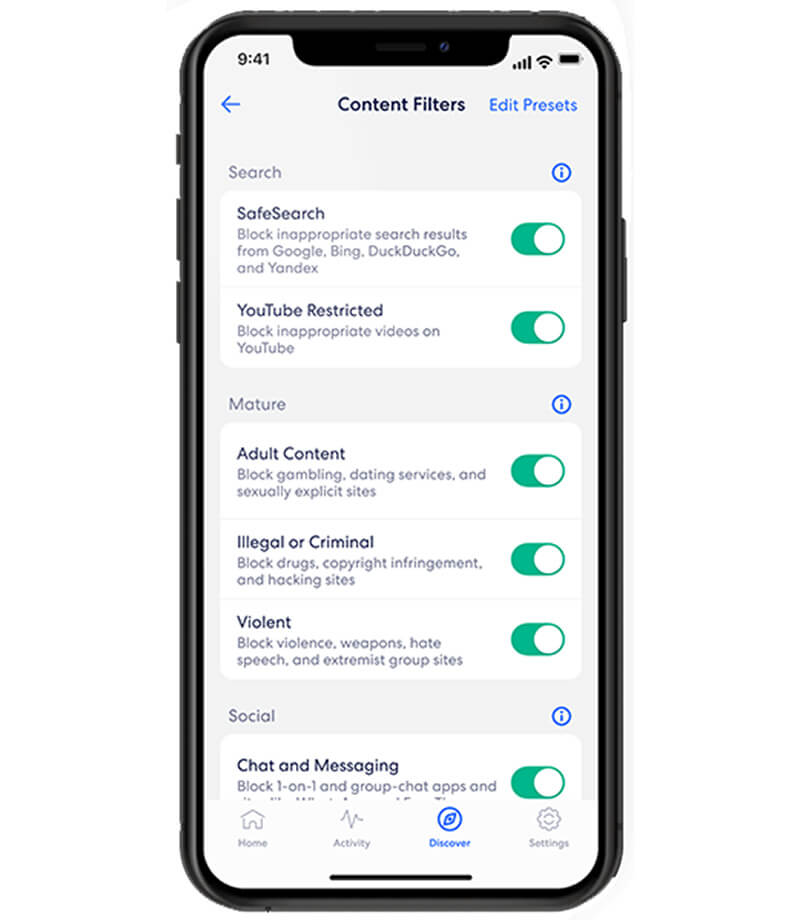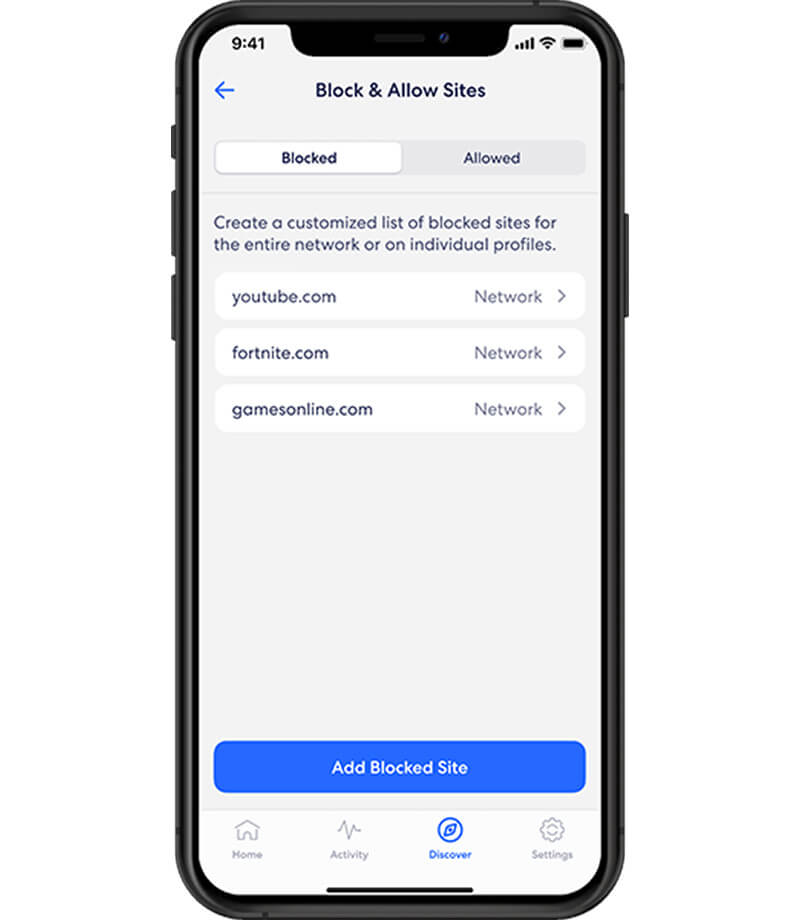Guardrails for when you can’t be watching
Cover all your devices with a complete security toolset
Life happens online. But increased access brings increased risk.




eero Secure vs eero Plus
Get all these security features of eero Secure included with Astound whole home WiFi — or upgrade to eero Plus for even more protection.
| eero Secure | eero Plus | |
|---|---|---|
| WiFi Scheduling |  |
 |
| Multi-Admin |  |
 |
| Smart Home Hub* |  |
 |
| Guest Network |  |
 |
| Ad blocking |  |
|
| Activity History |  |
|
| Content Filters |  |
|
| Block Apps |  |
|
| Internet Backup* |  |
|
| VPN Powered by Guardian |  |
|
| Malwarebytes |  |
|
| 1Password |  |
|
| VIP Support |  |
|
| DDNS |  |
|
| WiFi Radio Analytics |  |
| WiFi Scheduling |
eero Secure
 |
eero Plus
 |
| Multi-Admin |
eero Secure
 |
eero Plus
 |
| Smart Home Hub* |
eero Secure
 |
eero Plus
 |
| Guest Network |
eero Secure
 |
eero Plus
 |
| Ad blocking |
eero Secure
|
eero Plus
 |
| Activity History |
eero Secure
|
eero Plus
 |
| Content Filters |
eero Secure
|
eero Plus
 |
| Block Apps |
eero Secure
|
eero Plus
 |
| Internet Backup* |
eero Secure
|
eero Plus
 |
| VPN Powered by Guardian |
eero Secure
|
eero Plus
 |
| Malwarebytes |
eero Secure
|
eero Plus
 |
| 1Password |
eero Secure
|
eero Plus
 |
| VIP Support |
eero Secure
|
eero Plus
 |
| DDNS |
eero Secure
|
eero Plus
 |
| WiFi Radio Analytics |
eero Secure
|
eero Plus
 |
*WiFi 6 or later eero devices only.
EERO INTERNET BACKUP
We’ve got your back(up)
eero Internet Backup lets you add alternative wireless connections – like a personal hotspot – to keep your WiFi up and running even when your wired connection is disrupted.

WiFi Tips and Tricks

How to set up parental controls for WiFi
Learn how to set up parental controls for WiFi to keep your kids safe online. This guide covers everything from...

Top 9 benefits of mesh WiFi
Elevate your home network with mesh WiFi. Enjoy seamless coverage, faster speeds and enhanced security. Optimize your internet with mesh...

Home network security checklist
Check out our home network security checklist to protect your home network. Learn the best practices for safeguarding your network...
Frequently asked questions
What is eero Plus?
eero Plus combines the best WiFi security features including safe filtering, ad blocking, device and network activity monitoring, password manager, VPN, and antivirus for Mac and Windows. These WiFi security features are all managed from an easy to use app on your phone.
Does eero Plus have a VPN?
Yes, eero Plus uses Guardian to provide a virtual private network (VPN) connection.
Can eero Plus block ads?
Ad Block is a new eero Plus feature that is currently in beta and available to all eero Plus customers. With Ad Block enabled, devices on your network will block most ads that appear on websites and within many applications. Ad Block works at the network level, meaning it protects all the devices on your network. You can enable ad blocking by opening the eero app, selecting the Discover tab, and tapping on the Ad Blocking bubble in the eero Plus section to enable the feature.
Is Whole Home WiFi required with eero Plus?
Yes, eero Plus requires a subscription to Whole Home WiFi – powered by eero. However, you do not require eero Plus for Whole Home WiFi services.
Create the perfect bundle
Get the speed, WiFi, mobile and TV that’s just right for you.
*Internet speeds may vary & are not guaranteed. Certain equipment may be required to reach advertised speeds. DOCSIS 3.1 modem with 2.5GE physical LAN port is required for 1 Gigabit speeds and higher. See astound.com/yourspeed for why speeds may vary. To view Astound’s FCC Network Management Disclosure see astound.com/policies-disclaimers. Limited time offer, subject to change without notice. Advertised promotional price valid for duration of the stated promotional period from time of service activation. Regular rates apply after promotional period ends. Equipment not included and is extra. Modem required for Internet service. Enhanced Wi-Fi or Whole Home Wi-Fi (eero) not included and is add’l. Offer includes a monthly discount for enrollment in both automatic payments (autopay) & paperless billing (e-bill). Discount of $10 applies with automated bank account deduction or a discount of $5 applies with automated credit/debit card payment. Valid email address required. Must complete enrollment in autopay and e-bill within 30-days of placing the order. Without enrollment, the discount does not apply. Discount appears on bill within 3 bill cycles after enrolling. If either autopay or e-bill is canceled, services are changed, or the account is not in good standing, then the monthly discount will be discontinued. Offer valid only for new residential Astound customers or previous customers with an account in good standing who have not had Astound service within the last 60 days. Any add’l services, equipment, premium channels & other tiers of service are subject to an add’l charge & regular increases. A one-time activation fee of $14.99 (in addition to any installation fees) will be charged & is subject to change. Add’l fees apply for taxes & surcharges, and are subject to change. WA RESIDENTS: unless otherwise specified, price does not include a 2% Regulatory Administration Fee. For details about taxes, fees & surcharges visit astound.com/fees. No early termination fees apply in the event service is terminated in advance of the promotional end date. Customer is responsible for any accrued service charges in the event service is canceled. Subject to credit check. Not all services & speeds are available in all areas. A multi-product discount may be available to qualifying addresses with a subscription to mobile, TV, and 600 Mbps Internet or higher. Discounts will be reflected in your order cart at time of purchase, if available. Other restrictions may apply. All services are governed by the Astound Customer Terms & Conditions that can be found at astound.com/policies-disclaimers. © 2025 Radiate HoldCo, LLC d/b/a Astound Broadband. All rights reserved.
eero Plus is available for an additional $9.99/month and requires subscription to whole home WiFi powered by eero.
Whole Home WiFi: Activation and installation not included. Up to $40/mo for Whole Home WiFi equipment. Additional eero devices available for an additional cost, per device. ©2025 Amazon.com, Inc. or its affiliates. eero and all related marks are trademarks of Amazon.com, Inc. or its affiliates. Amazon.com c/o eero LLC, 660 3rd St. San Francisco, CA.